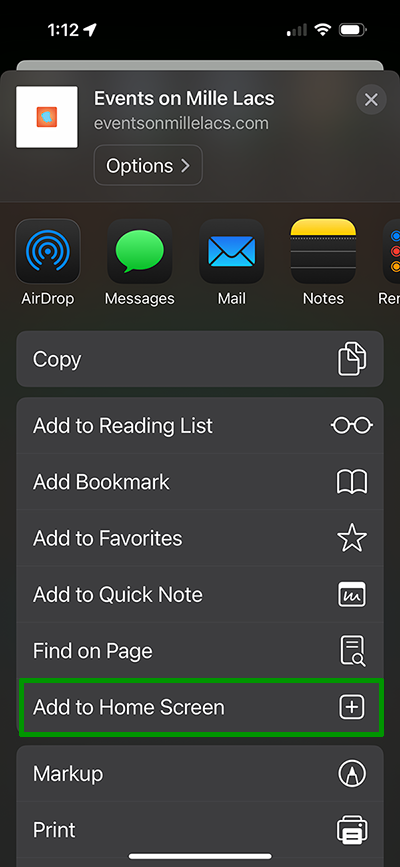Install App
No need to install anything from the App Store or Google Play.
Just add a shortcut to your Home Screen—it’s even easier.
- On iPhone: Open this site in Safari. Tap the share button, then choose Add to Home Screen.
- On Android: Open the site in Chrome, tap the menu (three dots), then choose Add to Home Screen.
⚠️ On iPhone, this only works in Safari—not Firefox or Chrome.
That’s it! You’ll get an app icon right on your Home Screen, and you will be able to subscribe to reminders for each event.
Step 1: Tap the share icon
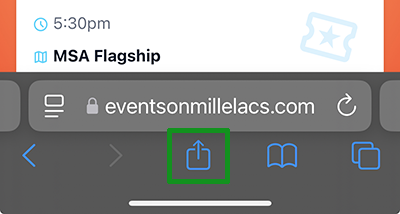
Step 2: Tap Add to Home Screen